About DataHub Browse
Browse is one of the primary entrypoints for discovering different Datasets, Dashboards, Charts and other DataHub Entities.
Browsing is useful for finding data entities based on a hierarchical structure set in the source system. Generally speaking, that hierarchy will contain the following levels:
- Entity Type (Dataset, Dashboard, Chart, etc.)
- Environment (prod vs. dev)
- Platform Type (Snowflake, dbt, Looker, etc.)
- Container (Warehouse, Schema, Folder, etc.)
- Entity Name
For example, a user can easily browse for Datasets within the PROD Snowflake environment, the long_tail_companions warehouse, and the analytics schema:
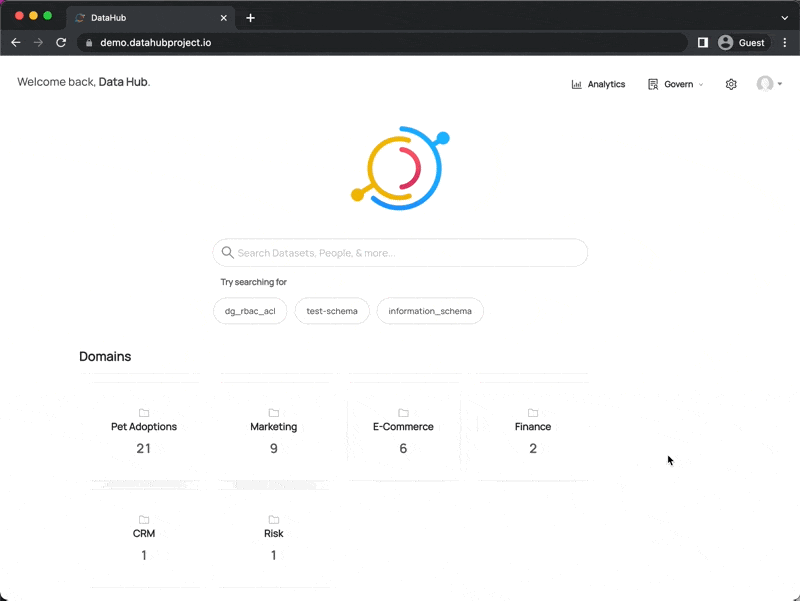
Using Browse
Browse is accessible by clicking on an Entity Type on the front page of the DataHub UI.
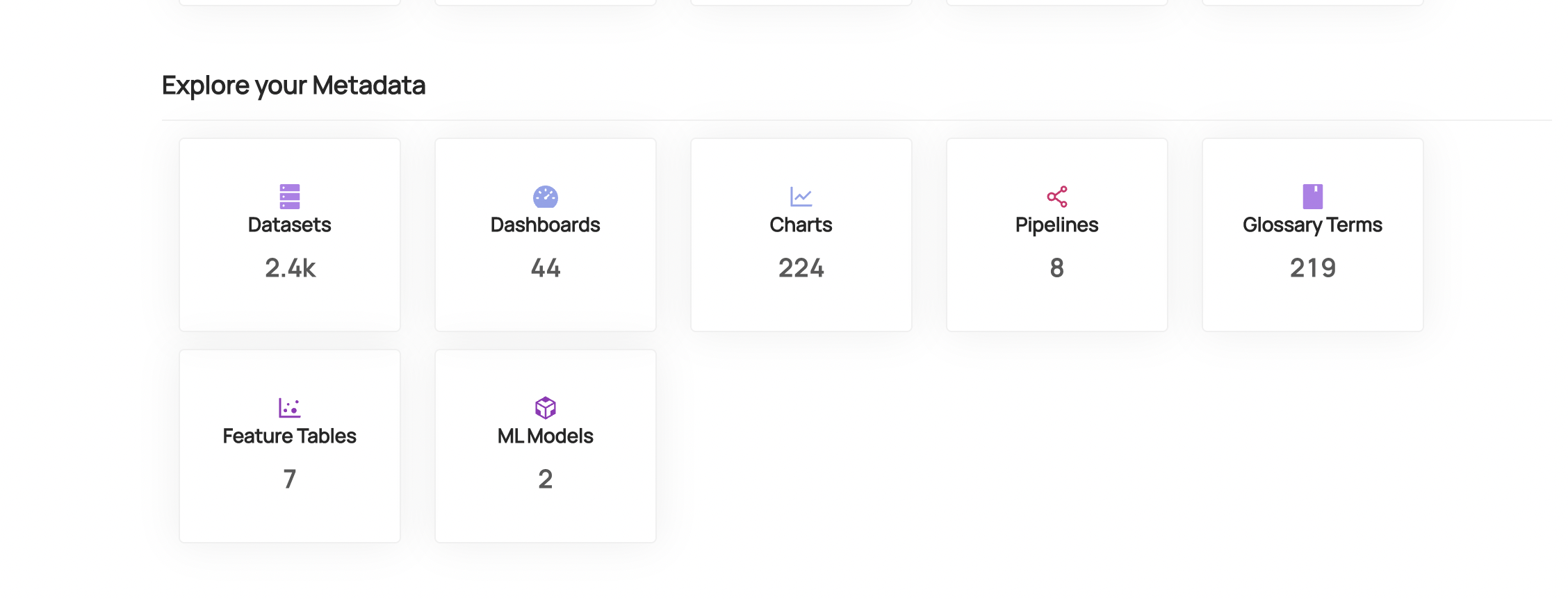
This will take you into the folder explorer view for browse in which you can drill down to your desired sub categories to find the data you are looking for.
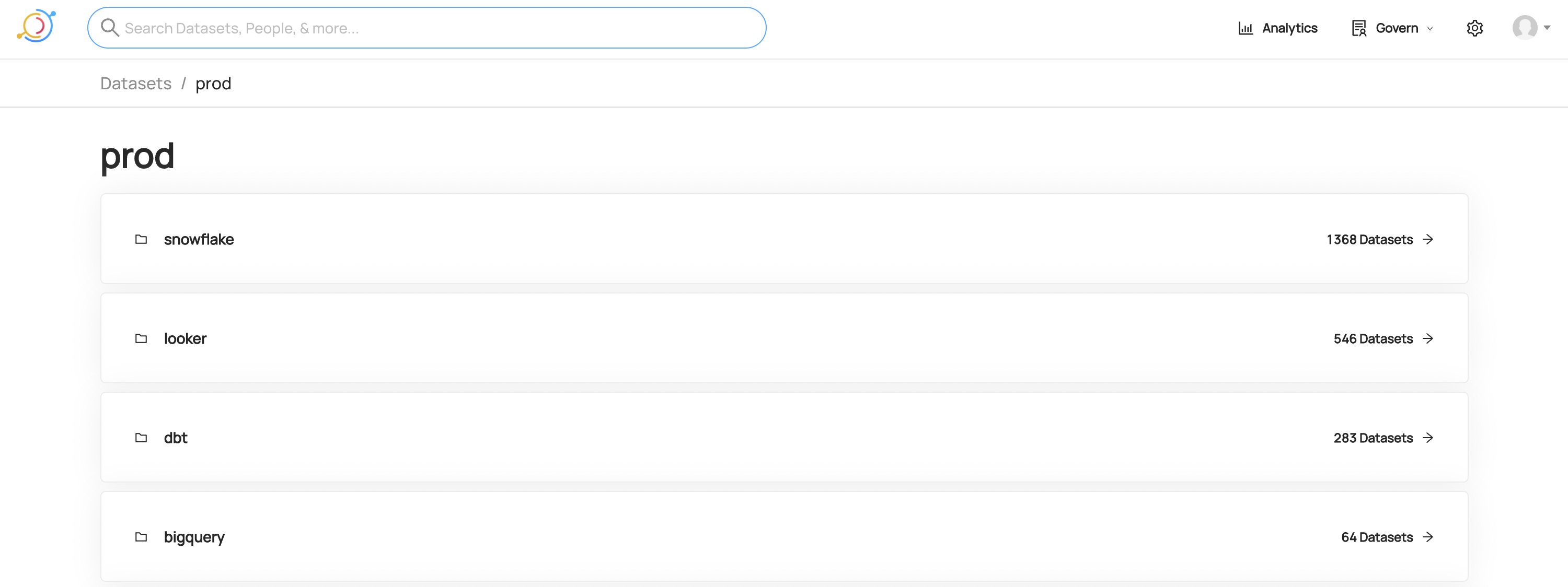
Additional Resources
GraphQL
FAQ and Troubleshooting
How are BrowsePaths created?
BrowsePaths are automatically created for ingested entities based on separator characters that appear within an Urn.
How can I customize browse paths?
BrowsePaths are an Aspect similar to other components of an Entity. They can be customized by ingesting custom paths for specified Urns.
Need more help? Join the conversation in Slack!
